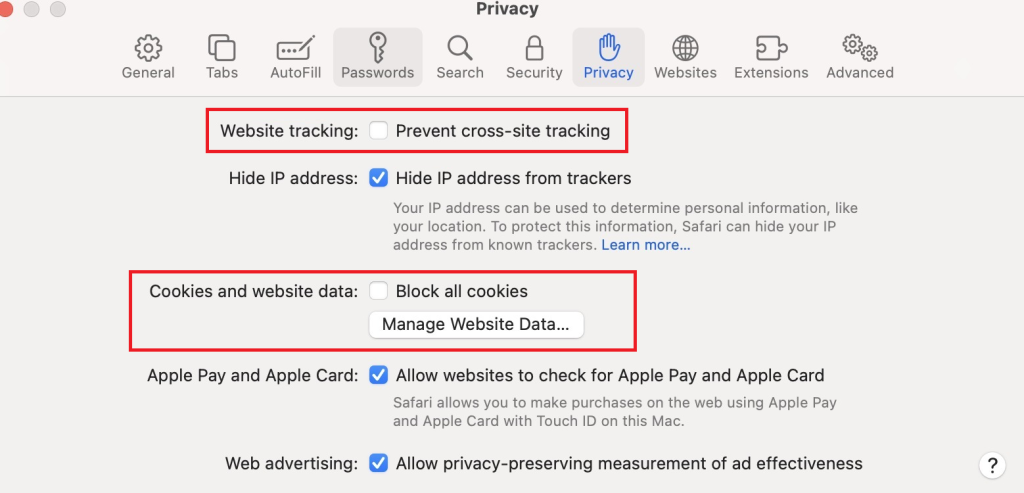Enabling Third-Party Cookies for Safari
Mobile Safari
please follow these instructions:
- Go to the Settings app on your iPhones or iPads.
- Scroll down and select Safari from the left navigation menu.
- Under Security & Privacy, disable/turn off both “Block All Cookies” and “Prevent Cross-Site Tracking.” and restart safari

MAC Safari
please follow these instructions:
- Go to the Settings of your safari on your mac
- Choose privacy menu
- Disable/turn off both “Block All Cookies” and “Prevent Cross-Site Tracking.” and restart safari browser